Feed
-
PostPhase 1: Functional Testing Before you create your first performance tests, you want to ensure that all of your application server's required functions are up and running and available, and you want to ensure that the user interface (UI) is behaving as expected. Start by recording GUI Functional Tests to test the user's experience with the UI in an actual web browser. Phase 2: Service Virtualization After verifying your application server is functioning as expected, you're ready to move on to simulating some tests. BlazeMeter's Service Virtualization allow you to test even when you don't have access to a full test environment. You can run a virtual service to deploy transactions, which are typically a subset of transactions in a particular service. Once a virtual service is created and running, you can associate it with your test, embed it in your test scripts, or provide it during test execution. Phase 3: Performance Testing You've verified your application server is functioning as expected, and you've virtualized some tests to get an idea of what deploying transactions against your services will look like. Now it's time to jump into real Performance Testing! Performance Testing via the BlazeMeter cloud is how you ensure that your application server will be able to handle the full load of users performing various actions all at once as soon as your application goes live. The Performance tab will provide you with a wide range of options for testing, starting with either running a single performance test or a combination of a multiple performance tests executed simultaneously, which we refer to as a Multi-Test. Cloud testing leverages cloud computing resources and models to enable all aspects of load testing in a highly cost-effective manner. With cloud testing, you have unlimited resources at your disposal. You can perform all Performance Testing activities in the cloud with features such as real-time reporting. Phase 4: API Monitoring You've verified that your application is both functioning properly and ready to perform well under load, so going forward, you'll want to keep an ever-watchful eye on your application server so as to avoid any surprise outages in the future. Downtime can have a far-reaching impact on any business. Without proper visibility into the traffic running through your apps and infrastructure, diagnosing and solving the problem means using up valuable time and resources. BlazeMeter's API Monitoring surfaces issues directly from the internal and third-party APIs that power your apps and infrastructure. It works by running API monitors -- either from around the globe or from within your infrastructure -- on a continuous schedule to give you visibility into API problems so you can prevent, identify and solve them fast -- before your customers notice.By: Monika Dhakate..Wednesday, Feb 12, 2025EDUCATION+2
-
ArticleSmoke testSmoke testBy: Monika Dhakate..Wednesday, Feb 12, 2025SCIENCE, TECHNOLOGY AND INNOVATION

-
ArticleThe Continuous Testing Journey -- ArticlePhase 1: Functional Testing Before you create your first performance tests, you want to ensure that all of your application server's required functions are up and running and available, and you want to ensure that the user interface (UI) is behaving as expected. Start by recording GUI Functional Tests to test the user's experience with the UI in an actual web browser. Phase 2: Service Virtualization After verifying your application server is functioning as expected, you're ready to move on to simulating some tests. BlazeMeter's Service Virtualization allow you to test even when you don't have access to a full test environment. You can run a virtual service to deploy transactions, which are typically a subset of transactions in a particular service. Once a virtual service is created and running, you can associate it with your test, embed it in your test scripts, or provide it during test execution. Phase 3: Performance Testing You've verified your application server is functioning as expected, and you've virtualized some tests to get an idea of what deploying transactions against your services will look like. Now it's time to jump into real Performance Testing! Performance Testing via the BlazeMeter cloud is how you ensure that your application server will be able to handle the full load of users performing various actions all at once as soon as your application goes live. The Performance tab will provide you with a wide range of options for testing, starting with either running a single performance test or a combination of a multiple performance tests executed simultaneously, which we refer to as a Multi-Test. Cloud testing leverages cloud computing resources and models to enable all aspects of load testing in a highly cost-effective manner. With cloud testing, you have unlimited resources at your disposal. You can perform all Performance Testing activities in the cloud with features such as real-time reporting. Phase 4: API Monitoring You've verified that your application is both functioning properly and ready to perform well under load, so going forward, you'll want to keep an ever-watchful eye on your application server so as to avoid any surprise outages in the future. Downtime can have a far-reaching impact on any business. Without proper visibility into the traffic running through your apps and infrastructure, diagnosing and solving the problem means using up valuable time and resources. BlazeMeter's API Monitoring surfaces issues directly from the internal and third-party APIs that power your apps and infrastructure. It works by running API monitors -- either from around the globe or from within your infrastructure -- on a continuous schedule to give you visibility into API problems so you can prevent, identify and solve them fast -- before your customers notice.By: Anne Miller vijayalaxmi Santosh MhetreWednesday, Feb 12, 2025EDUCATION+2

-
OpportunityThe Continuous Testing Journey -- oppportunityPhase 1: Functional TestingBefore you create your first performance tests, you want to ensure that all of your application server's required functions are up and running and available, and you want to ensure that the user interface (UI) is behaving as expected.Start by recording GUI Functional Tests to test the user's experience with the UI in an actual web browser.Phase 2: Service VirtualizationAfter verifying your application server is functioning as expected, you're ready to move on to simulating some tests. BlazeMeter's Service Virtualization allow you to test even when you don't have access to a full test environment.You can run a virtual service to deploy transactions, which are typically a subset of transactions in a particular service. Once a virtual service is created and running, you can associate it with your test, embed it in your test scripts, or provide it during test execution.Phase 3: Performance TestingYou've verified your application server is functioning as expected, and you've virtualized some tests to get an idea of what deploying transactions against your services will look like. Now it's time to jump into real Performance Testing!Performance Testing via the BlazeMeter cloud is how you ensure that your application server will be able to handle the full load of users performing various actions all at once as soon as your application goes live. The Performance tab will provide you with a wide range of options for testing, starting with either running a single performance test or a combination of a multiple performance tests executed simultaneously, which we refer to as a Multi-Test.Cloud testing leverages cloud computing resources and models to enable all aspects of load testing in a highly cost-effective manner. With cloud testing, you have unlimited resources at your disposal. You can perform all Performance Testing activities in the cloud with features such as real-time reporting.Phase 4: API MonitoringYou've verified that your application is both functioning properly and ready to perform well under load, so going forward, you'll want to keep an ever-watchful eye on your application server so as to avoid any surprise outages in the future.Downtime can have a far-reaching impact on any business. Without proper visibility into the traffic running through your apps and infrastructure, diagnosing and solving the problem means using up valuable time and resources. BlazeMeter's API Monitoring surfaces issues directly from the internal and third-party APIs that power your apps and infrastructure.It works by running API monitors -- either from around the globe or from within your infrastructure -- on a continuous schedule to give you visibility into API problems so you can prevent, identify and solve them fast -- before your customers notice.By: Anne Miller vijayalaxmi Santosh MhetreWednesday, Feb 12, 2025YOUTH EMPOWERMENT+2

-
PostPhase 1: Functional Testing Before you create your first performance tests, you want to ensure that all of your application server's required functions are up and running and available, and you want to ensure that the user interface (UI) is behaving as expected. Start by recording GUI Functional Tests to test the user's experience with the UI in an actual web browser. Phase 2: Service Virtualization After verifying your application server is functioning as expected, you're ready to move on to simulating some tests. BlazeMeter's Service Virtualization allow you to test even when you don't have access to a full test environment. You can run a virtual service to deploy transactions, which are typically a subset of transactions in a particular service. Once a virtual service is created and running, you can associate it with your test, embed it in your test scripts, or provide it during test execution. Phase 3: Performance Testing You've verified your application server is functioning as expected, and you've virtualized some tests to get an idea of what deploying transactions against your services will look like. Now it's time to jump into real Performance Testing! Performance Testing via the BlazeMeter cloud is how you ensure that your application server will be able to handle the full load of users performing various actions all at once as soon as your application goes live. The Performance tab will provide you with a wide range of options for testing, starting with either running a single performance test or a combination of a multiple performance tests executed simultaneously, which we refer to as a Multi-Test. Cloud testing leverages cloud computing resources and models to enable all aspects of load testing in a highly cost-effective manner. With cloud testing, you have unlimited resources at your disposal. You can perform all Performance Testing activities in the cloud with features such as real-time reporting. Phase 4: API Monitoring You've verified that your application is both functioning properly and ready to perform well under load, so going forward, you'll want to keep an ever-watchful eye on your application server so as to avoid any surprise outages in the future. Downtime can have a far-reaching impact on any business. Without proper visibility into the traffic running through your apps and infrastructure, diagnosing and solving the problem means using up valuable time and resources. BlazeMeter's API Monitoring surfaces issues directly from the internal and third-party APIs that power your apps and infrastructure. It works by running API monitors -- either from around the globe or from within your infrastructure -- on a continuous schedule to give you visibility into API problems so you can prevent, identify and solve them fast -- before your customers notice.By: Anne Miller vijayalaxmi Santosh MhetreWednesday, Feb 12, 2025WATER, ENERGY, AND THE ENVIRONMENT+2
-
PostAAP bridge postBy: Freddy CarloWednesday, Feb 12, 2025CULTURE AND SOCIETY
-
PostDoes this mean my child has an Individualized Education Plan (IEP)? No. A child that has been referred to the ESS team does not have an IEP; however, parents have the right to request an evaluation for special education services at any time. Oftentimes, students progress as expected with some additional support and do not need to be evaluated for learning support or other special education services. In other cases, students do not progress as expected and an evaluation is sought to further evaluate their learning strengths and needs to determine whether they are in need of specially designed instruction.By: Freddy CarloWednesday, Feb 12, 2025HEALTH AND NUTRITION
Leave a comment